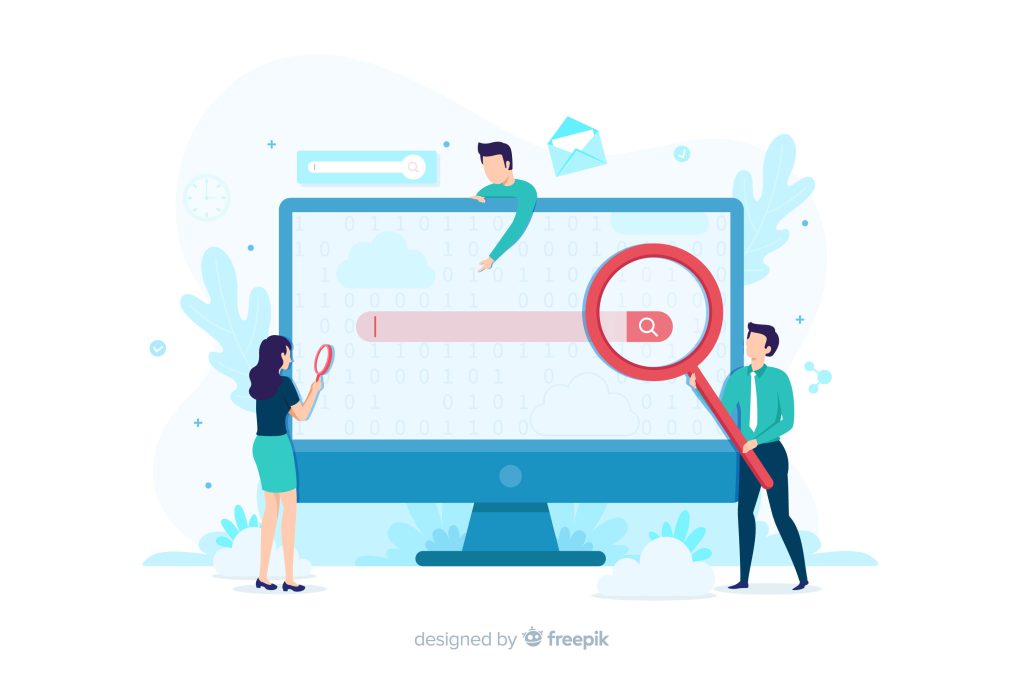If you are running ads and not measuring your conversions, you are not either losing money or leaving a lot of money on the table. Optimizing your ROI on ads is all about measuring and refining your conversion rate. You can accurately measure the performance of each ad campaign and make data-driven decisions on how to best optimize them for maximum ROI.
Why Measuring Your Conversion Rate Is Important For Paid Search Ads
Knowing your conversion rate and how to interpret it is essential for the success of any marketing campaign. A conversion rate is the percentage of visitors who become customers or take another desired action. It helps you measure the effectiveness of your campaigns and determine whether they are producing results. By tracking your conversion rate, you can modify your campaigns accordingly to increase performance and maximize returns on investment (ROI). Additionally, tracking your conversion rate gives you insight into what works and what doesn’t, allowing you to optimize your campaigns for higher success. Knowing how to interpret your conversion rate is key to understanding how well a campaign is performing and making the necessary changes to get better results.
How To Setup Conversion Tracking of Your Microsoft Ads
Setting up conversion tracking with Microsoft Ads is pretty easy. It’s actually simpler than setting up conversion tracking for Google Ads. Both require “tagging” your site with code for really refined tracking. With Google, conversion tracking is best done with Google Tag Manager. With Microsoft, it is done with Universal Event Tracking (UET).
While Google Ads require a bit of sophisticated setup or at least know-how with the basics of Google Tag Manager or installing tracking codes on your site, Microsoft offers a code-less way to install UET.
UET
Installing UET is pretty simple. If you want to do it the traditional way, you can install the tag on your website. Microsoft will give you the code snippet and tell you where to install it.
Track By Page or By Event
There are essentially two ways to track your conversions—either by page hit or by event triggers.
Microsoft Clarity
Microsoft Clarity is pretty cool tech. Instead of going through the traditional way of manually setting up tracking events, Microsoft Clarity lets you visually choose the conversion action.
All you need to do is enter in the URL of the page you want to track the conversion for. And once Microsoft Clarity opens up that webpage, you scroll to the section you want tracked and click on it. It’s amazingly simple.
For instance, I wanted to track quote request submissions. So what I did was scroll down to that section of the page and selected the “Submit” button. Then, just like that, Microsoft will count it as a conversion every time someone hits the “Submit” button that webpage.