When it comes to marketing your cleaning business, one of the most effective ways to get leads and sales is through Google Ads. Specifically, Google search (or PPC) ads. That platform is still king when it comes to delivering customers that are ready to buy.
However, many cleaning companies that are running Google Ads aren’t too familiar with it – it’s a lot to learn and the platform changes often. Running ads for businesses is a multi-billion dollar business because it isn’t easy to do.
Read more: Getting Clicks From Outside Your Targeted Locations In Google Ads? This Is Probably The ReasonAnd one of the most common complaints I hear when cleaning businesses are running their own Google Ads is that they are getting clicks and impressions from outside their targeted location, even after they have specifically set the ads to only run in specific cities or towns. The reason for this issue can be attributed to the default targeting setting in Google Ads.
When creating an ad campaign, businesses have the option to choose between two targeting settings – “Presence or Interest” or “Presence” alone. Unfortunately, many businesses overlook this crucial step and leave it at its default setting, which is “Presence or Interest.”
This means that when creating an ad campaign, Google will automatically show your ads not only to people in your targeted location, but also to people who have shown interest in your targeted location. So that means they could also be showing your ads to someone who has searched for vacation ideas in the town you are targeting but lives 3,000 miles away.
So what exactly is the difference between these two targeting settings? And how can someone go about changing the settings inside of Google Ads? Let’s dive deeper into these questions.
The Difference Between “Presence” and “Presence and Interests”
“Presence” targeting refers to showing ads only in your targeted location. For example, if you’re a cleaning company based in New York City and you want your ads to be seen by people within a 10-mile radius of your business location, then choosing “Presence” targeting will ensure that your ads are only displayed within that specific area. This targeting method is ideal for businesses that rely on local customers and do not offer services outside of their physical location.
On the other hand, “Presence and Interest” targeting allows businesses to reach potential customers who may not be located in their targeted geographic area but have shown interest in related products or services. Going back to our example, if the New York City-based cleaning company chooses “Interest” targeting, their ads may also be shown to users outside of the 10-mile radius who have searched for cleaning services or have visited websites related to cleaning.
Now, you may be wondering why anyone would choose “Presence or Interest” as the default setting when it can potentially lead to clicks and impressions from outside of the targeted location. The answer is simple – it’s all about reaching a larger audience. By using “Presence or Interest” targeting, businesses are able to cast a wider net and potentially reach more customers. However, this comes at a cost as they may end up paying for clicks and impressions from users who are not within their target market.
How to Change Your Location Targetting Settings
So how can someone go about changing the targeting setting? It’s relatively simple. Here is a 3-step process for how to do it, with pictures to guide you.
Step 1: First, log in to your Google Ads account and navigate to the campaign you want to edit.
Step 2: From here, click on the gear icon of the campaign you want to change the settings of. You can also click the blue “More details” link and click “Edit in Settings,” then scroll down the “Locations” tab.
Step 3: Then click on “Location Options” in this tab.
Here, you can select either “Presence” or “Presence or Interest” as your targeting method. Make sure to save your changes before exiting.
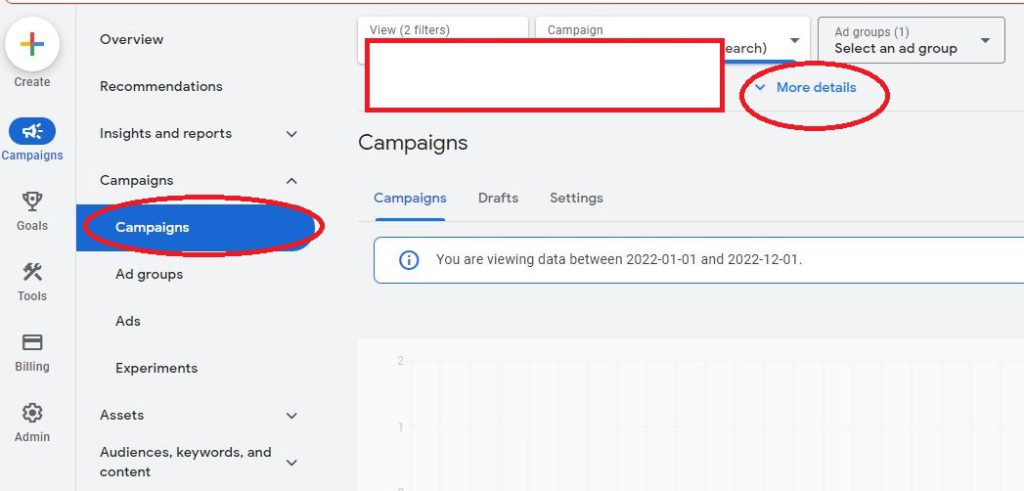
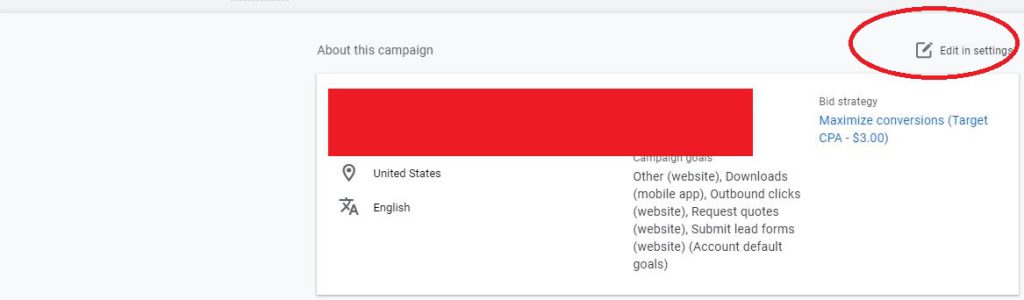
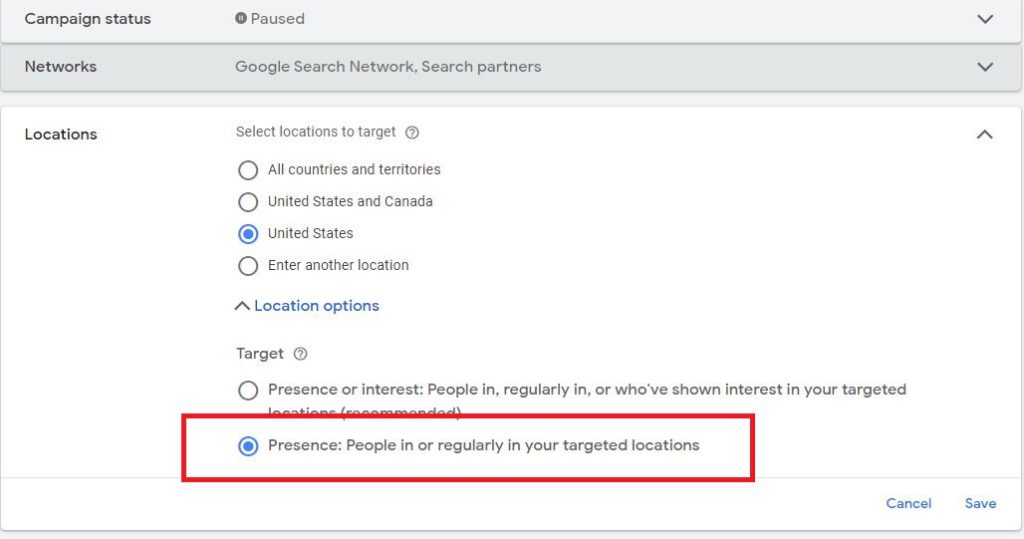
That’s pretty much it. If your targeting was set to “Presence and Interest” then the wasted clicks outside of your target locations should pretty much stop right away. But if this was already set to “Presence”, then the clicks outside of your target location is due to another issue that will need further investigation. But 95% of the time, cleaning companies that get clicks outside of their target location (like wayyyy outside), it is due to this issue.
Another important thing to note is that even with proper location targeting settings in place, there is still a chance that your ads may show up in other locations due to factors such as IP addresses or search history. To minimize this risk, you can also use negative keywords specific to certain locations that you do not want your ads to be shown.
In conclusion, it’s crucial for businesses running Google Ads campaigns to pay attention to their targeting settings and make necessary adjustments based on their marketing goals. By choosing the appropriate targeting method, businesses can ensure that their ads are being seen by potential customers within their intended location and avoid wasting money on clicks and impressions from outside areas. So next time you’re creating an ad campaign, don’t forget to switch to “Presence” targeting to reach your desired audience effectively.




