For house cleaning company owners, Google PPC (Pay-Per-Click) advertising can be a powerful tool to attract new customers. However, navigating the complexities of Google Ads can be challenging, especially for beginners. This blog post highlights the four biggest mistakes cleaning companies often make when running their Google PPC ads and provides practical solutions to enhance your advertising efforts.
1. Mistake: Incorrect Location Targeting
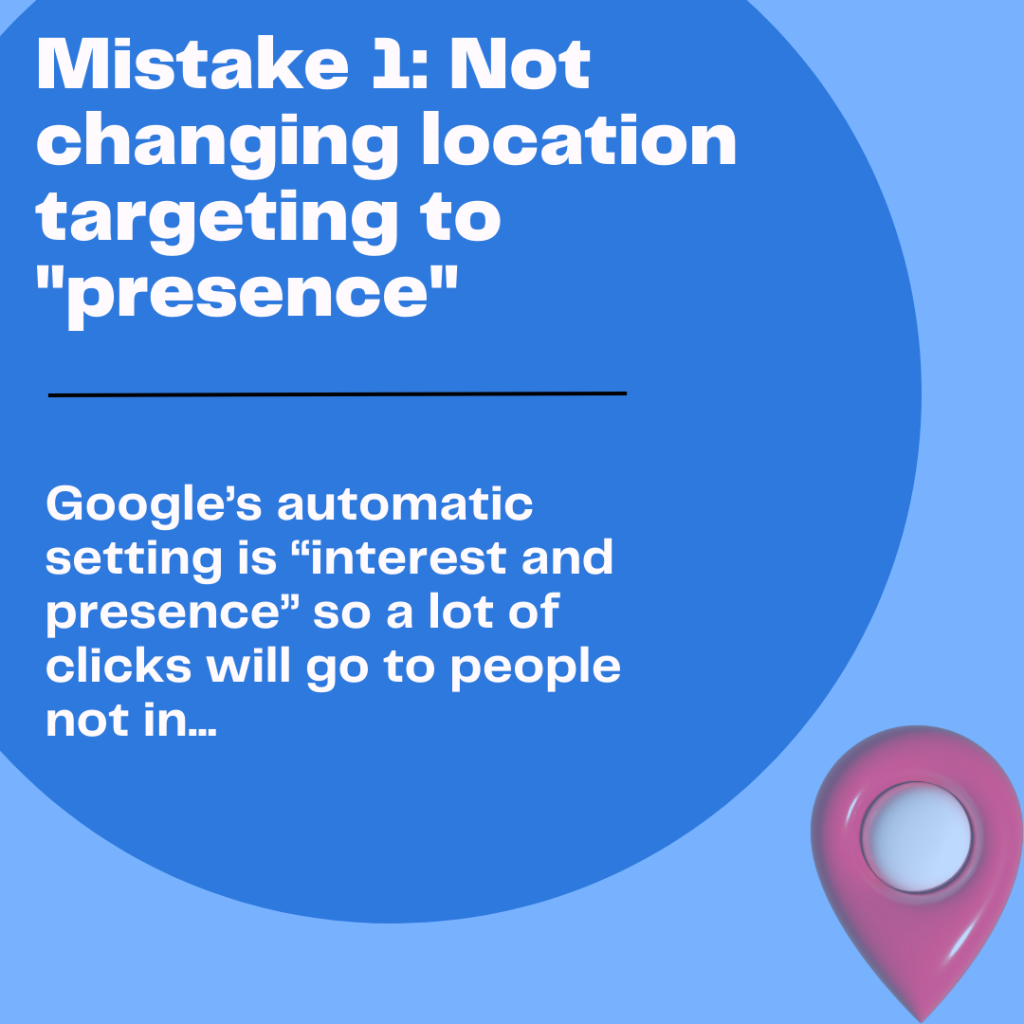
The Problem: Many cleaning companies set their location targeting to “Presence and Interest” instead of “Presence.” This means your ads could be shown to people who have shown interest in your area but aren’t physically present there. This can lead to wasted ad spend on clicks that are unlikely to convert into customers. When local businesses start advertising on Google Ads and are getting clicks outside of their targeted locations, this is the problem 95% of the time.
The frustrating thing is that Google does not alert local business owners of this at all so cleaning companies who are new to Google Ads are just wasting their money because people outside their target areas are clicking on their ads. And so it makes them think that Google Ads just doesn’t work. But in reality, this simple tweak will probably solve 90% of your targeting issues.
And to further aggravate the issue, Google defines “Interest” very loosely. It seems like anyone who has ever searched for anything in your targeted location counts as “Interest”.
The Remedy: To, change your location targeting setting to “Presence.” This ensures your ads are shown only to people physically located in your target area. Here’s how:
- Go to your Google Ads campaign settings.
- Find the ‘Locations’ section.
- Change the targeting option from “Presence or Interest” to “Presence.”
Here are some images to help you.
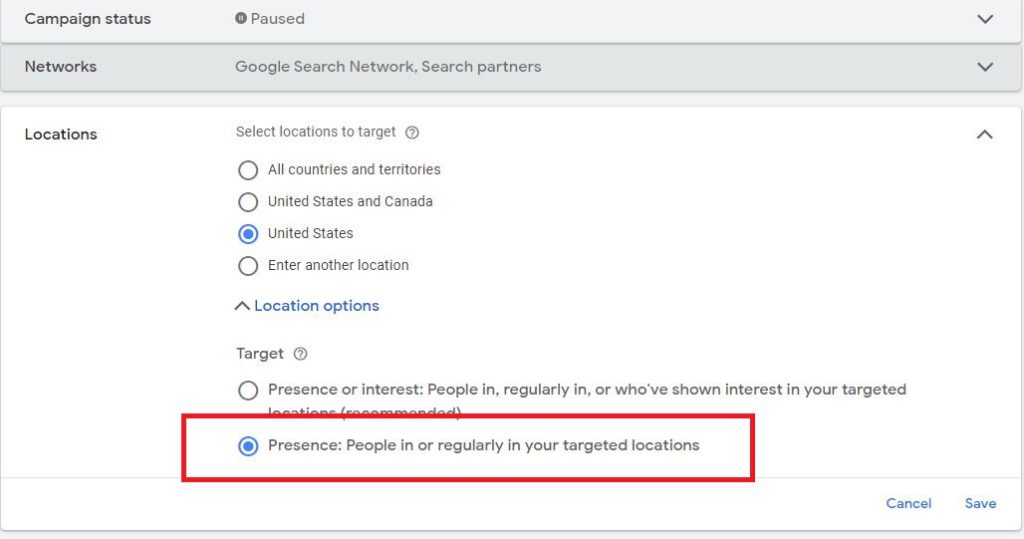
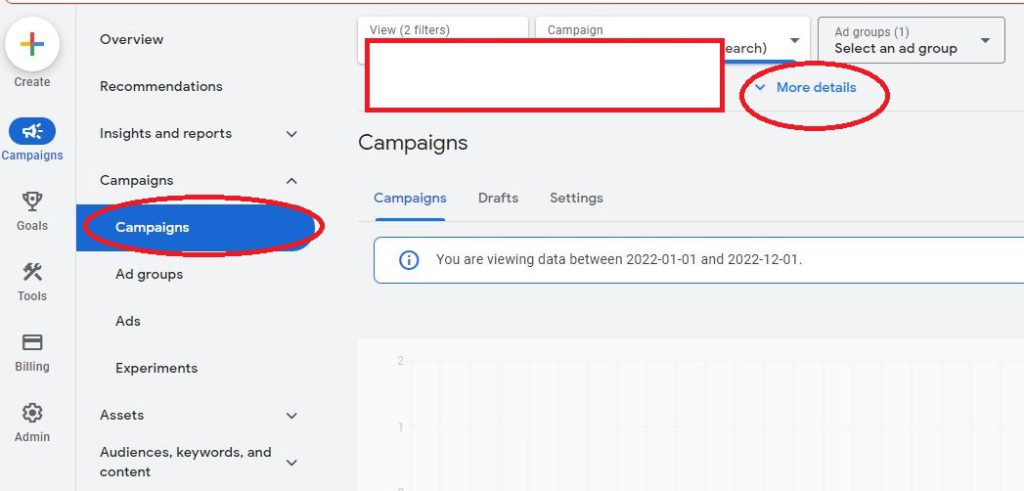
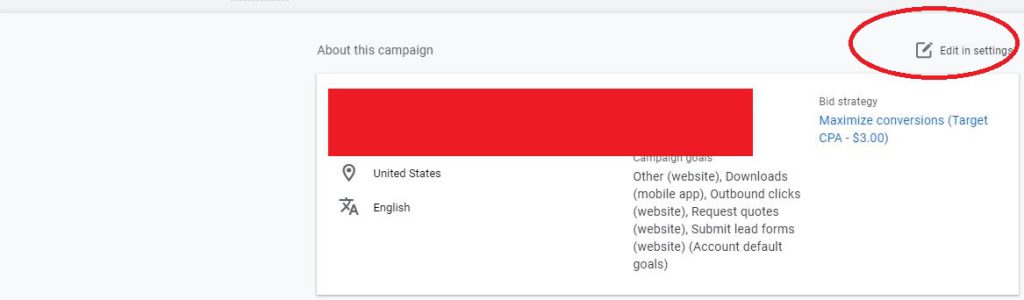
If you go there and your location is set to “Presence and Interest”, then you will know that your targeting issues are because of that. If it is already set to “Presence”, then your issues need further investigation.
2. Mistake: Lack of Conversion Tracking
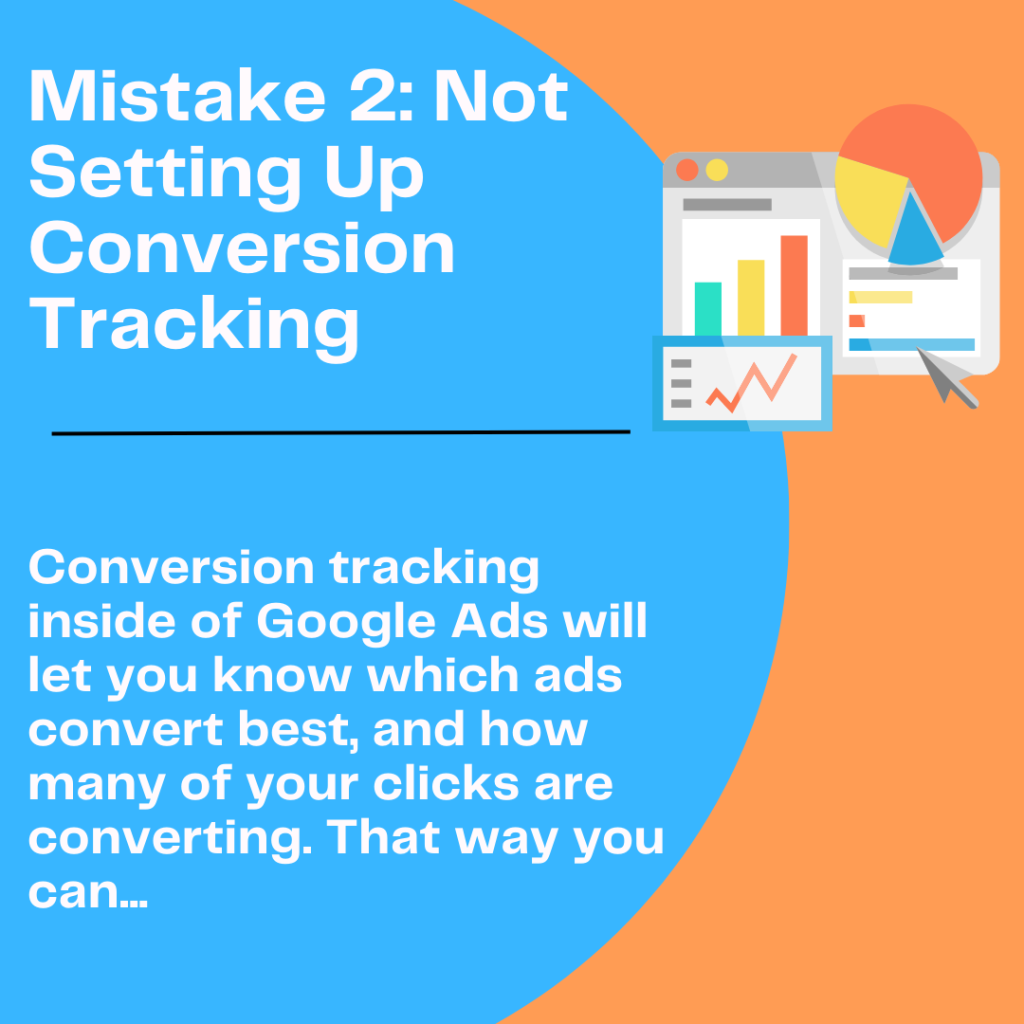
The Problem: Not setting up conversion tracking is a common oversight. Without it, you can’t accurately measure the effectiveness of your ads. This means you won’t know which ads are driving bookings and which ones are not, making it difficult to optimize your campaigns.
When you set up conversion tracking properly, you will be able to see what converts best, whether it be:
- Headlines
- Images
- Ad copy
- Landing page
- Locations
- Keywords
- …or a host of other metrics
Google’s conversion tracking is a really powerful tool to get actionable data that you can later use to tweak and optimize your campaigns.
The Remedy: There are a few ways to setup conversion tracking for your Google Ads. The more advanced way is to use Google Analytics and Google Tag Manager. However in this article, we will go over the simplest way. Here’s the simplest way to setup Google Ads conversion tracking. This allows you to track actions like form submissions or calls made directly from your ad. Here’s a simple guide:
- In Google Ads, go to the “Tools & Settings” menu.
- Click on “Conversions” and set up a new conversion action that reflects your primary goal (e.g., booking a cleaning service).
- Follow the instructions to install the conversion tracking tag on your website.
When it asks for what conversion you want to track, you will probably pick the following depending on your conversion goals:
- “Submit lead form” or “Request quote” if you are running an ad for people to submit cleaning quote requests
- Purchase if you are running an ad for customers to book and pay for cleanings online
There are a bunch of other conversion categories and they are listed below:

You will also be asked to put in a conversion value for your conversion. This is what each conversion is worth. You don’t have to put anything here: it isn’t a necessity and you can change it later. But the conversion value is how much each lead is worth and can give you a good gauge on how much Google Ads is making or losing you. If you have not run paid advertising before, you will probably not know the conversion value. But here is how you would figure out your Google Ads conversion value. In the example below, we will be using the conversion goal of a quote requestion submission.
Calculating Google Ads Conversion Value
Here’s how you can calculate the conversion value for your cleaning service:
- Average Revenue per Job: Determine the average amount a customer pays for your cleaning service. This might vary based on the type of service (e.g., standard cleaning, deep cleaning, specialized services), but an average figure will suffice. For example, if your average service costs $100, that’s your starting point.
- Customer Lifetime Value (CLV): If possible, consider the lifetime value of a customer. This is the total revenue you expect from a single customer over the duration of their relationship with your business. For instance, if a customer typically uses your service four times a year and remains a customer for an average of three years, the CLV would be 4×$100×3=$1200.
- Conversion Value for Lead-Generation: If the conversion you are tracking is a lead (like a form submission or a call inquiry), you need to estimate the likelihood of a lead turning into a paying customer. From our experience, a 20% conversion rate is a good number for a well-targeted ad. That means that one out of every 5 quote requests turns into a paid customer. So if your conversion rate is 20% and your average job is $100, then your conversion value for a lead might be 15×$100=$2051×$100=$20.
- Adjusting for Margins: You may also want to factor in your profit margins. If your profit margin is 30% and your average revenue per job is $100, the profit per conversion would be $100×0.30=$30$100×0.30=$30.
Example Calculation:
- Average Revenue Per Job: $100
- Customer Lifetime Value (optional): $1200
- Conversion Value for a Lead: $20
- Profit Per Conversion: $30
So in the example above, if after running your ads for three weeks you find out that your cost per conversion is above $20, then you know that the value of your converted lead is less than the goal. And you know that you are losing money if your cost per conversion is above $30.
3. Mistake: Ineffective Landing Pages
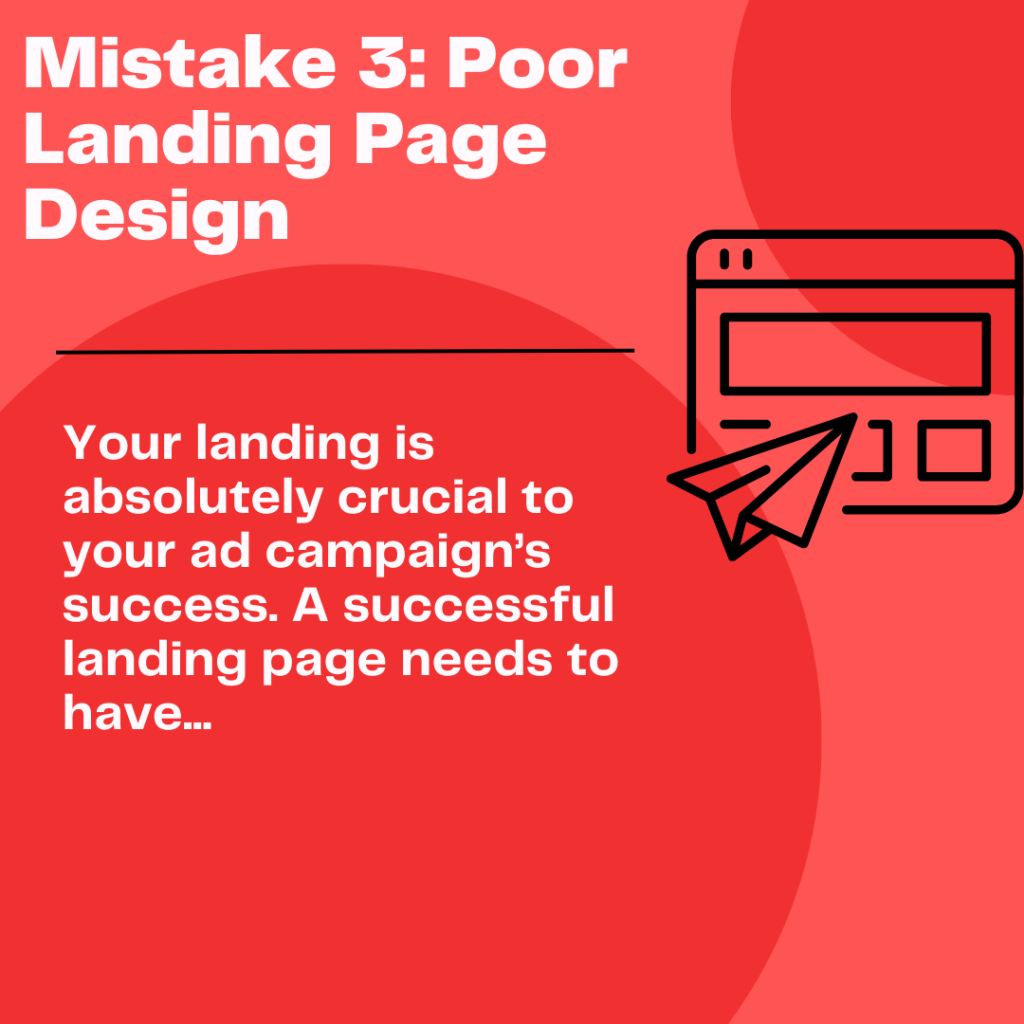
The Problem: Not having a well-optimized landing page can significantly reduce the effectiveness of your PPC campaigns. A poor landing page experience can lead to high bounce rates and low conversion rates, even if your ads are well-crafted.
The Remedy: Create landing pages specifically for your PPC campaigns. Ensure they are:
- Relevant to the ad content.
- Fast-loading and mobile-friendly.
- Clear in their call-to-action (CTA), like “Book a Cleaning Now” or “Request a Quote Now”
- Equipped with essential information about your services.
- Social proof or testimonials
And here is a list of do-nots for your landing page:
- Do not have a menu for them to browse the rest of your website
- Do not have a link that leads elsewhere
- Do not have a landing page that is too busy
- Do not send your Google Ads visitors to your homepage or an informational page
Remember, the sole focus of your landing page is to convert the visitor, whether it be obtaining their contact information or making an online booking. Your landing page should not detract from that.
A well-optimized landing page should be able to get 10-20% of your Google Ads visitors to take action—whether it be submitting a quote request, calling your business, or making an online booking.
4. Mistake: Insufficient Testing, Variations, and Time

The Problem: Many cleaning companies set up their ads and leave them running without further testing. This lack of testing and variations in ad copies and formats can lead to suboptimal performance.
The Remedy: Regularly test different elements of your ads, such as headlines, descriptions, and images. Create multiple variations of your ads to see which performs best. Here’s what you can do:
- Use A/B testing for your ad copy to determine which messages resonate most with your audience.
- Test different images and formats, like responsive search ads, to see which yields the best click-through rates.
The good thing is that Google Ads is fairly smart so a lot of ad copy can be generated for you once Google knows what niche you are in and who you are targeting. The platform also makes you create multiple ad copies and headlines so that it can test. And then it will begin testing all your ads and if your ad has run for long enough, it will pick the best-performing ads and run those for you. When that happens, you can go ahead and pause the worst-performing ads and create new ads to see how they will perform against your best ads.
And that gets to the last point. You need to leave each ad running for long enough so that Google’s system can test and optimize your ads. I suggest leaving your ads running unchanged for at least two weeks and then going back to look at the analytics.
Conclusion
Avoiding these common mistakes can significantly improve the performance of your Google PPC campaigns. By focusing on precise location targeting, setting up conversion tracking, optimizing your landing pages, and continuously testing your ads, you’ll be better positioned to attract more customers to your cleaning service. Remember, successful Google Ads campaigns are not just about getting clicks; they’re about getting the right clicks that convert into loyal customers. Start applying these remedies today to see a marked improvement in your PPC advertising results.
That’s all for today’s post. Next week I will go over some more Google Ads pitfalls that cleaning companies often get into. Subscribe to our e-mail list so you can get notified when it goes live.





